Sarah
Edited by Sarahjayne1988, 23 January 2011 - 12:22 AM.

Posted 22 January 2011 - 03:55 PM
Edited by Sarahjayne1988, 23 January 2011 - 12:22 AM.
Posted 22 January 2011 - 04:50 PM
Posted 22 January 2011 - 04:58 PM
Posted 22 January 2011 - 05:06 PM
Posted 22 January 2011 - 05:26 PM
Posted 22 January 2011 - 05:31 PM
Posted 22 January 2011 - 05:44 PM
Posted 22 January 2011 - 06:49 PM
Posted 22 January 2011 - 06:56 PM
Posted 22 January 2011 - 09:59 PM
Posted 23 January 2011 - 12:29 AM
Posted 23 January 2011 - 01:08 AM
Posted 23 January 2011 - 01:25 AM
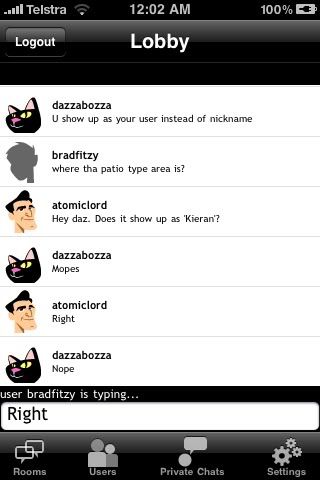
Edited by Kieran, 23 January 2011 - 01:29 AM.
Posted 23 January 2011 - 08:06 AM
Edited by Sarahjayne1988, 23 January 2011 - 08:07 AM.
Posted 23 January 2011 - 08:19 AM
Edited by werdna, 23 January 2011 - 08:22 AM.
Posted 23 January 2011 - 06:49 PM
Posted 25 January 2011 - 07:13 PM
Posted 25 January 2011 - 07:23 PM
Posted 25 January 2011 - 07:54 PM
Posted 29 January 2011 - 02:52 PM
0 members, 0 guests, 0 anonymous users