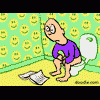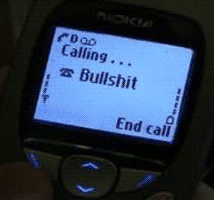Ive been trying to copy & paste pictures from google to here like I use to on the old forum board, but it comes up with:
"You are not allowed to use that image extension on this community."
or telling me its an error!
Can the tech savvy people tell me why?
If I save the pic and then upload it I can do it but it makes the pic smaller ![]()